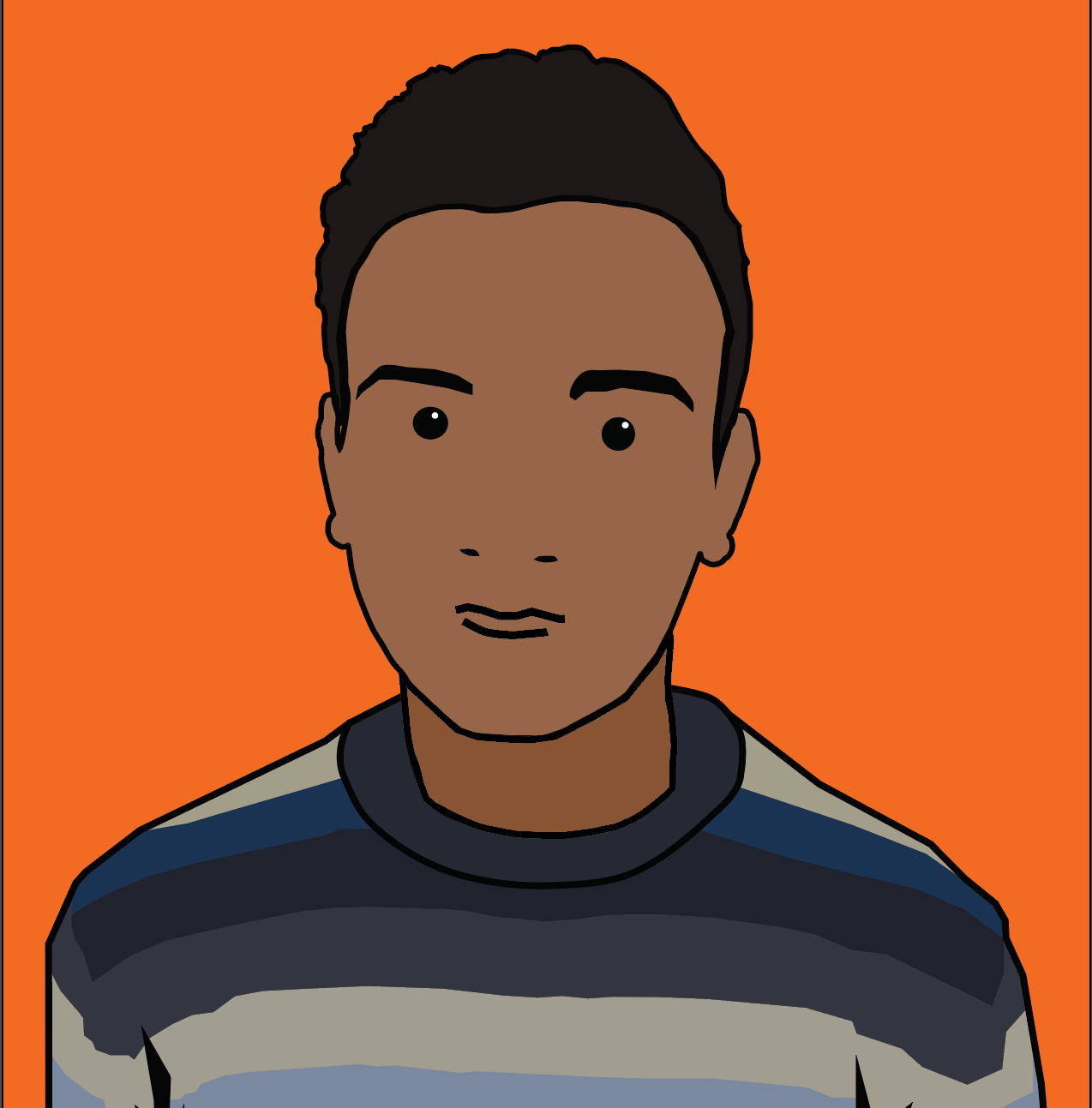Halo Effect
I added this halo effect by adding a component, then giving it a halo effect. To change the colour I used the colour picker tool to pick the right colour. I also changed the size of it as I didn't want it too large.
Trail Effect
When adding the trail effect I found it hard to do at the start. This happened because the width menu was hidden and I didn't know where to look and how to change the width of the trail. The rest of the menu wasn't hidden which made it easier for me to navigate and change the settings.
After finding the menu to change the width I changed the width of the trail so it wouldn't be bigger than the ball in size. Then I decreased the time to 0.5 seconds so the trail wouldn't be too long and it would start disappearing after 0.5 seconds. I then added the colour of my choice using the materials. I found this trail effect to be very interesting as I could do a lot of things with the settings, such as changing the corner vertices and end cap vertices.
Materials
Making materials was pretty straight forward to do, all you had to do was make a new folder and call it 'Materials' and then make a new material and give it a color of your choose. Doing this made it much easier for me to navigate around all the folders.
This is the first thing I made in Unity.
Final outcome for my ball run.